What You'll Learn:
- What Meta for Business is: A centralized platform that lets you manage Facebook Pages, Instagram accounts, ad campaigns, and team roles in one secure location. Built for business, not personal use.
- Why SMBs need it: Prevents messy logins and lost access by creating roles and permissions for team members or partners. Avoids common access issues that can cost time and money.
- Unified ad and content management: Use Meta Ads Manager and Content Planner to schedule posts, manage campaigns, and analyze performance across Facebook and Instagram from one dashboard.
- Improved data control and security: Protect your brand assets with two-factor authentication, account ownership transparency, and audit trails, especially critical for agencies or growing teams.
- Meta Business Suite vs. Meta Business Manager: Suite is the user-friendly front end, while Manager is the admin hub. Together, they streamline content and ad operations.
- Scales with your business: Whether you're a solo entrepreneur or managing multiple brands, Meta for Business grows with you. Supports integrations, pixel tracking, catalog setup, and more.
Staying ahead in digital marketing is crucial for businesses of all sizes. One of the key players in the digital marketing ecosystem is Meta for Business. If you've ever wondered "what is meta for business" and how it supports your online strategy, this guide will explain its core features, benefits, and how to use it effectively to manage your brand’s digital presence.
Meta for Business Manager is a specialized management platform designed to cater to the unique needs of businesses operating in the digital sphere. It is a centralized hub that allows businesses to manage various aspects of their digital presence, from social media accounts (such as Facebook and Instagram accounts) to advertising campaigns. Whether you’re running a small business or a multi-location enterprise, Meta offers the flexibility to scale and manage your digital assets effectively.
Distinguishing Meta for Business from Personal Accounts
It's important to note the distinction between Meta for Business and personal accounts. While personal accounts are primarily for individual use, Meta for Business accounts are tailored to meet the specific requirements of businesses. This separation ensures firms can efficiently manage multiple digital assets, maintain brand consistency, and access powerful tools designed for their needs. This structure allows agencies and teams to request access, assign admin access, and add and remove team members without compromising personal profiles.
Supported Assets Inside Meta Business
Meta Business Suite lets you manage your business’s online presence across Facebook, Instagram, and more, all in one place. If you're setting up or auditing your account, here’s a quick list of the supported assets you can manage:
Key Asset Types
- Facebook Pages - Manage your business's public presence on Facebook. You can post updates, engage with followers, and assign page roles.
- Ad Accounts - Run and track paid campaigns across Facebook, Instagram, Messenger, and Audience Network.
- Instagram Accounts - Link and manage your business’s Instagram profile, including posting and ad integration.
- Data Sources - Includes the Meta Pixel, offline event sets, custom conversions, and other tools for tracking and optimization.
- Catalogs & Commerce Accounts - Useful for e-commerce businesses to manage product feeds and run dynamic ads.
- Apps - If your business runs a Meta-integrated app, you can manage it here, too.
What is Meta Business Suite?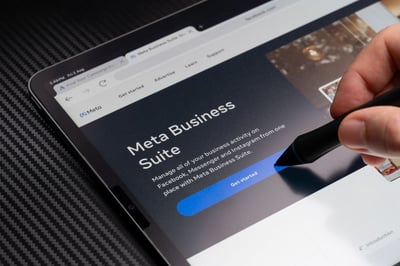
Meta Business Suite is a social media management platform for day-to-day tasks like content planning, inbox monitoring, and reporting across your Instagram and Facebook channels. It’s ideal for small teams and business owners who want a straightforward dashboard.
What's the Difference Between Meta Business Suite and Business Manager?
Meta Business Suite simplifies daily social media management across Facebook and Instagram through unified content creation, scheduling, messaging, and performance tracking features. It provides a user-friendly interface for businesses to manage their online presence.
Meta Business Manager is focused on managing assets, permissions, and ad accounts, making it ideal for agencies and businesses needing centralized control over multiple accounts and ad campaigns.
| Feature | Business Suite | Business Manager (Portfolio) |
| Use Case | Daily social media tasks | Assets & permission management |
| Ideal For | Small teams/businesses | Agencies & multi-brand businesses |
| Interface | Simplified UI |
More advanced admin tools |
| Ad Management | Basic tools | Full Ads Manager capabilities |
| User Permission | Basic role assignment | Granular access control |
| Business Suite: ✔ Daily content, post scheduling, analytics ✔ Best for small teams Business Manager (Portfolio): ✔ Advanced control over assets and permissions ✔ Best for agencies or businesses managing multiple brands |
Benefits of Meta Business Suite
Using Meta Business Suite provides several advantages, including:
- Centralized Management – Manage Facebook and Instagram content, messages, and ads from a unified dashboard.
- Time-Saving Scheduling – Plan and schedule posts and stories in advance to maintain a consistent content strategy.
- Enhanced Engagement – Respond to comments and messages from Facebook and Instagram in one inbox, improving response times.
- Performance Insights – Access analytics and reports to track post reach, engagement, and ad performance.
- Ad Management – Easily create, monitor, and adjust ad campaigns without switching between platforms.
- Team Collaboration – Assign roles and permissions to team members for better workflow management.
Challenges of Meta Business Suite
Despite its benefits, some users face challenges, such as:
- Learning Curve – New users may need time to familiarize themselves with all the features.
- Limited Advanced Features – Lacks some advanced advertising features found in Meta Business Manager.
- Occasional Bugs – Some users experience glitches, such as scheduling issues or insights not updating in real-time.
- Mobile App Limitations – The mobile version doesn’t always provide the same functionality as the desktop version.
How to Use Meta Business Suite
- Log in to Meta Business Suite: Go to business.facebook.com and sign in with your Facebook account.
- Connect Your Accounts: Ensure your Facebook Page and Instagram account are linked.
- Manage Posts & Stories: Use the content planner to create, schedule, and publish posts.
- Monitor Engagement: Check messages, comments, and notifications in the inbox tab.
- Analyze Performance: View insights to track metrics like reach, engagement, and follower growth.
- Create & Manage Ads: Launch ad campaigns and monitor performance directly within the suite.

How to Add Instagram Accounts to Meta Business Suite
To manage your Instagram presence alongside Facebook, you must connect your Instagram account to Meta Business Suite. Here’s how:
- Log in to Meta Business Suite.
- Navigate to Settings on the left menu.
- Under Business Assets, select Instagram Accounts.
- Click Connect Account and log in with your Instagram credentials.
- Choose the Instagram account you'd like to connect and confirm access.
- Once connected, you can schedule posts, respond to messages, and view insights, all from one dashboard.
How to Manage Users as an Admin in Business Suite
Admins have full control over who can access and manage business assets in Meta Business Suite. To manage users:
- Go to Settings in Meta Business Suite.
- Click on People under the Users section.
- You’ll see a list of users with their assigned roles.
- To add a new user, click Add and enter their email address.
- Choose the assets and permissions (e.g., full control, content access, finance access).
- Click Invite, and they'll receive an email to join.
You can also edit or remove users at any time. Use roles strategically to protect sensitive assets and streamline workflows.
How to Use Social Media Analytics in Meta Business Suite
Meta Business Suite offers in-depth analytics to help you monitor content performance and audience engagement. Here's how to access and use them:
- In the left navigation, select Insights.
- Choose from the tabs: Overview, Results, Content, Audience, or Benchmarking.
- Analyze key metrics such as reach, engagement, follower growth, top-performing posts, and ad performance.
- Use filters (e.g., time frame or platform) to drill down into specifics.
- Export reports for internal analysis or client reporting.
Pro tip: Monitor trends over time to refine your content and ad strategies.
What is Meta Business Manager (Portfolio)?
 Recently, Meta changed Business Manager to Business Portfolio. Meta Business Manager (Portfolio) is a more robust platform ideal for businesses managing multiple assets, campaigns, or clients. It allows you to access your client’s Pages and ad accounts securely without needing to share login details, perfect if you’re running campaigns for multiple brands or locations.
Recently, Meta changed Business Manager to Business Portfolio. Meta Business Manager (Portfolio) is a more robust platform ideal for businesses managing multiple assets, campaigns, or clients. It allows you to access your client’s Pages and ad accounts securely without needing to share login details, perfect if you’re running campaigns for multiple brands or locations.
Primary Purpose of a Meta Business Manager Account (Portfolio)
Meta Business Manager's primary purpose is to simplify digital marketing efforts for businesses. It offers a range of features and tools that facilitate efficient social media management, improve advertising capabilities, and provide access to valuable insights that can drive informed decision-making.
The Benefits of Meta Business Manager (Portfolio)
Streamlining Social Media Management
One of the standout advantages of Meta Business Manager is its ability to simplify the management of multiple Meta social media accounts (i.e., Facebook, Instagram, WhatsApp, Threads). This centralized control is a game-changer for businesses with multiple profiles across various platforms. It enables companies to schedule posts, respond to messages, and monitor engagement all from one platform. The result is a significant time-saving benefit, allowing businesses to allocate resources more effectively.
Enhanced Advertising Capabilities
Meta Business Manager also opens up a world of enhanced advertising capabilities. Access to Ads Manager within Meta Business Manager allows businesses to fine-tune their advertising strategies effectively, leveraging valuable insights to optimize campaigns. Businesses can explore advanced features to create targeted advertising campaigns. Businesses can precisely target their ads to reach the most relevant audiences by leveraging the wealth of data available through Meta. This level of precision not only maximizes the impact of advertising but also optimizes budget allocation.
Access to Valuable Insights
In the digital marketing arena, data is king. Meta Business Manager provides businesses with robust data and analytics tools. These tools allow companies to dive deep into performance metrics, audience demographics, and content engagement. With this data, businesses can refine their digital marketing strategies for optimal results. The ability to make data-driven decisions is a cornerstone of success in the digital age.
Challenges of Meta Business Manager (Portfolio)
While it provides powerful tools, some common challenges include:
- Complex Setup – Setting up Business Manager can be confusing, especially for users unfamiliar with Meta’s structure.
- Strict Permissions – Assigning and managing user roles requires careful handling to avoid access issues.
- Ad Account Restrictions – Meta’s strict policies can lead to ad account suspensions, sometimes without clear explanations.
- No Direct Customer Support – If issues arise, resolving them may require navigating Meta’s help center instead of direct support.
Avoid these common mistakes:
- Using personal profiles for business assets
- Assigning the wrong permissions to team members
- Ignoring asset ownership structure
- Not using 2FA for security
How to Use Meta Business Manager (Portfolio)
- Create a Business Manager Account – Go to business.facebook.com and sign up.
- Add Facebook Pages & Instagram Accounts – Link your business assets for centralized management.
- Set Up Ad Accounts – Create or connect ad accounts to manage advertising campaigns.
- Assign Roles & Permissions – Add team members and define their access levels.
- Manage Pixels & Tracking – Set up Meta Pixel to track website activity and improve ad targeting.
- Launch & Optimize Ads – Use Ads Manager to create, track, and optimize campaigns.

How to Add Individual People to your Business Manager (Portfolio):
Adding people to your Business Manager gives them access to manage specific assets. To do this:
- Go to Business Settings.
- Under Users, select People.
- Click the Add button.
- Enter the person’s work email address.
- Assign their role (Employee or Admin).
- Choose which assets they can access and what permissions they have.
- Click Invite.
The invited person will receive an email to confirm and gain access.
How to Add Partners to Your Business Manager (Portfolio):
If you're working with an agency or third party, you can add them as a partner to share assets securely:
- Go to Business Settings in Business Manager.
- Click Partners under the Users section.
- Click Add, then select Give a Partner Access to Your Assets.
- Enter your partner’s Business Manager ID.
- Choose the assets you want to share (Pages, ad accounts, Pixels, etc.).
- Assign the appropriate permissions and click Save Changes.
This method avoids sharing login credentials and gives your partner access based on your preferences.
How to Set up a Business Assets Group:
Asset Groups allow you to organize business assets (Pages, ad accounts, Pixels, etc.) for easier management and access control. To create one:
- Go to Business Settings in Business Manager.
- In the left menu, click Business Asset Groups.
- Click the Create Group button.
- Enter a group name and description.
- Select the assets you want to include (e.g., Pages, Instagram accounts, ad accounts).
- Assign users or partners to the group with custom permissions.
This is especially helpful for agencies or large teams managing multiple clients or brands under one business structure.
How to Set Up a Meta Business Account
Step-by-Step Guide to Creating an Account
Getting started with Meta Business Manager is a straightforward process.
- Visit the Meta Business Manager website and click on "Create account".
- Enter your business email address, website, and contact details, then follow the prompts to manage your business profile details.
- Verify your business account via email and complete the setup process.
Adding and Managing Assets
After creating your business account, you can start adding and managing assets. These assets can include Facebook Pages, Instagram accounts, and ad accounts. Organizing and managing these assets in one place simplifies the administration of your digital properties.
Navigating the Meta Business Manager Dashboard
Navigating the Meta Business Manager dashboard is intuitive, with a user-friendly interface that provides easy access to various features. You can create and schedule posts, launch advertising campaigns, and delve into analytics from here. Upon logging in, familiarize yourself with the Meta Business Manager dashboard, where you can manage your Facebook and Instagram business accounts, partner pages, and team members.
Switching from Business Suite to Business Manager (Portfolio)
Many users must switch between the simpler Business Suite and the more advanced Business Manager. With the update to the Meta Business portfolio, this transition is easier. You can switch between different dashboards depending on whether you're handling content, ads, or settings.
Optimizing Meta Business Manager for Your Business
Tailoring Meta Business Manager for Specific Goals
To reap the full benefits of Meta Business Manager, it's essential to tailor it to your specific business goals. Consider what you want to achieve through digital marketing: brand awareness, lead generation, or driving online sales. Customizing your Meta Business Manager settings and strategies accordingly will help you achieve your desired outcomes.
Best Practices for an Organization
Effective organization within Meta Business Manager is critical to a successful digital marketing strategy. Establish clear asset hierarchies, assign permissions carefully, and maintain a structured approach to your digital assets. This organization will streamline your workflow and prevent any potential confusion.
Integrating Meta Business Manager into Your Strategy
Meta Business Manager should be seamlessly integrated into your overall digital marketing strategy. Ensure your social media content, advertising campaigns, and analytics align with your broader business objectives. Consistency in messaging and approach across all digital channels is essential for brand coherence.
Meta Business Analytics for Your Business
Understanding what works and what doesn’t is key to improving your online presence. Meta Business Suite gives you built-in analytics to help you track performance across Facebook and Instagram.
What You Can Track
- Audience Insights - See who interacts with your content, age, gender, location, and more.
- Post and Story Performance - Track reach, likes, shares, comments, and clicks. Learn which content gets the most engagement.
- Ad Results - View impressions, clicks, conversions, and return on ad spend (ROAS) for every campaign.
- Page and Profile Activity - See how many people visit your page, message you, or follow you over time.
| Why It Matters With these insights, you can:
|
Common Meta Business Problems and Solutions
Like any digital tool, Meta Business Manager may present occasional challenges. Common issues could include difficulties with ad approvals, post-reach limitations, or unexpected changes in platform algorithms. To address these challenges, stay informed about updates and changes, and don't hesitate to contact Meta's support resources.
Troubleshooting Tips
Should you encounter issues while using Meta Business Manager, troubleshooting tips and resources are available to assist you. Meta offers extensive documentation and a responsive support team to help resolve any technical or operational problems.
Meta is continually evolving, with updates and changes to its platforms and tools. It's essential to stay updated with these developments to ensure your digital marketing efforts remain effective. Following Meta's official channels, such as their business blog and social media accounts, can help you stay informed.
How Can AI Assist With Meta Business Management?

AI significantly improves Meta's business management across various domains. By conducting advanced data analysis, AI offers insights into market trends, customer behaviors, and operational efficiencies, empowering Meta to make agile and well-informed decisions. AI-powered chatbots and virtual assistants improve customer engagement through customized interactions and efficient handling of inquiries, enhancing the overall user experience. Predictive analytics driven by AI predicts market dynamics and potential operational challenges, enabling Meta to adopt preemptive strategies. Moreover, AI automates repetitive tasks, simplifying workflows, optimizing resource allocation, and boosting productivity. Our AI consulting services are here to assist.
Unlock the Full Potential of Meta for Business with WSI's Expert Guidance
Meta Business Manager has become an indispensable tool for businesses seeking to thrive in the digital marketing landscape. Its ability to streamline social media management, enhance advertising capabilities, and provide access to invaluable insights makes it a game-changer for businesses of all sizes and industries.
As a digital marketer or business owner, embracing Meta Business Manager can significantly impact your digital marketing efforts. It offers the potential to drive engagement, increase conversions, and ultimately boost your business's success. By staying informed, optimizing your use of Meta Business Manager, and preparing for the future, you'll be well-positioned to harness its transformative potential.
In the ever-evolving digital landscape, Meta Business Manager is your key to staying competitive, connecting with your audience, and achieving your digital marketing goals. If you're still asking, "What is Meta for Business and how does it fit into your strategy, Now is the perfect time to learn and take action. So, take the leap, explore its features, and unlock the boundless possibilities it offers to supercharge your business's digital marketing strategy.
Need help getting started with Meta for Business? Then get in touch with one of WSI's Digital Marketing Experts; we've got you covered!
See the full infographic:

FAQ: Meta for BusinessQ: What is Meta for Business?Meta for Business is a centralized platform that allows you to manage Facebook and Instagram pages, ad accounts, and team permissions from one place. Q: Is Meta Business Manager the same as Meta Business Suite?No. The Business Manager handles admin settings and access, while the Business Suite serves as the interface for posting, messaging, and insights. Q: Do I need Meta for Business if I already have a Facebook Page?Yes, especially if you're running ads, managing multiple assets, or working with a team or agency—it streamlines access and control. Q: Can I manage Instagram through Meta for Business?Yes. You can connect your Instagram account to schedule posts, run ads, and view insights alongside your Facebook data. Q: Is Meta for Business free to use?Yes, setting up Meta Business Manager and Business Suite is free of charge. You only pay when running paid campaigns. Q: How do I set up Meta for Business?Go to business.facebook.com, log in, create a Business Account, then add your Pages, ad accounts, and team members. Q: Is Meta for Business secure?Yes. It offers role-based access, audit logs, and multi-factor authentication to protect business assets. |







