Editor's Note: This post was originally published in March 2022 and has been updated with additional content on April 2024.
When it comes to driving sales, understanding the various Amazon ad types is crucial for crafting an effective advertising strategy. The benefit of Amazon's marketing is illustrated in its most recent financial results. It is the third-largest digital advertising solution in North America after Google and Facebook. And in 2023, Amazon had the highest-selling Black Friday to Cyber Monday shopping weekend ever, with clothing, beauty, home, and toys amongst the top-selling categories. Customers worldwide purchased more than 1 billion items on Amazon and saved nearly 70% more during the 11 days of deals compared to the same period in 2022.
According to Amazon, in the period between Black Friday and Christmas, they had another great year; here is a quote from their CEO: “This Q4 was a record-breaking Holiday shopping season and closed out a robust 2023 for Amazon,” said Andy Jassy, Amazon CEO. “While we made meaningful revenue, operating income, and free cash flow progress, what we’re most pleased with is the continued invention and customer experience improvements across our businesses. The regionalization of our U.S. fulfillment network led to our fastest-ever delivery speeds for Prime members while also lowering our cost to serve; AWS’s continued long-term focus on customers and feature delivery, coupled with new genAI capabilities like Bedrock, Q, and Trainium have resonated with customers and are starting to be reflected in our overall results; our Advertising services continue to improve and drive positive results; our newer businesses are progressing nicely, and along with our more established businesses, collectively making customers’ lives easier and better every day. As we enter 2024, our teams are delivering at a rapid clip, and we have a lot in front of us to be excited about.
With all this potential opportunity, the instinct to get started with Amazon Advertising is powerful. But digital marketing on Amazon has its challenges. For example, Amazon does not share customer information with marketers, making it challenging to market to these customers in the future. Advertising on other platforms like Google or Facebook can be difficult when Amazon is your primary ecommerce platform.
But despite all this, the reach and scope of Amazon means that since this is where the customers are, this is where marketers should be. So here is everything you need to know about Amazon Ads:
How Does Amazon Advertising Work?
Amazon advertising works by helping sellers and vendors promote their products to Amazon customers through a variety of ad formats. The ads are typically pay-per-click (PPC), meaning advertisers only pay when a shopper clicks on their ad. These ads are shown to customers based on specific targeting strategies, such as keywords, product categories, or shopping behaviors. Amazon uses an auction-based system, where advertisers bid on specific keywords or product placements.
Three Main Types of Amazon Ads
Amazon has three main advertisement types (or ad products) that you access through Amazon Ads. They are Sponsored Products, Sponsored Brands, and Sponsored Displays. These ads are all available for use for Amazon PPC, which is a pay-per-click or cost-per-click (CPC) advertising format, so you only pay when customers click on your ad.
Like Google, Amazon uses an auction-based system that allows advertisers to place bids to display to shoppers. Here are some suggestions for getting the most out of your chosen Amazon PPC ads:
- Know your Amazon Cost of Sale: ACoS = advertising spend divided by Amazon sales
- Use the correct keywords and/or targeting strategy by developing campaigns that focus on promoting your products.
- Monitor your results to know what you should keep doing and stop.
- Be patient. Getting results will take time.
- Be fearless in re-evaluating your Amazon advertising strategy.
Amazon Sponsored Product Ads

Amazon Sponsored Product Ads are one of the most effective ways to increase visibility and boost your sales directly on Amazon. These ads appear in search ads and product detail pages, helping you reach customers who are actively looking for products you want.
What Are Amazon Sponsored Product Ads?
Sponsored Products are Amazon advertisements that promote a single product. Because it is only one product, no copy or graphics are needed. Instead, the product listing is used to set up the advertisement to start running quickly. Advertisers then use keywords to target customers.
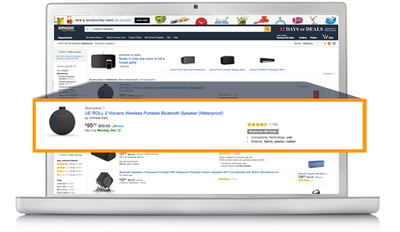 Amazon has a set of allowable product categories for using Sponsored Products advertisements. And besides falling within the permissible category, products must also be eligible for the Buy Box, the section on the right side of the Amazon product detail page, to be visible as a Sponsored Product.
Amazon has a set of allowable product categories for using Sponsored Products advertisements. And besides falling within the permissible category, products must also be eligible for the Buy Box, the section on the right side of the Amazon product detail page, to be visible as a Sponsored Product.
Sponsored products are not allowed in the Categories of adult products, used products, refurbished products, and products in closed/gated/restricted categories. The last category requires explicit Amazon approval to sell.
Where Do Amazon Sponsored Product Ads Appear?
Amazon Sponsored Product Ads appear in key locations on the Amazon marketplace. These include:
- Search results pages (usually at the top, bottom, or within the listings)
- Product detail pages (near related product listings)
They are marked as "Sponsored" to differentiate them from organic search results, making them visible to users who are already searching for products or browsing similar items.
Who Can Use Amazon Sponsored Product Ads?
Anyone who is a registered seller or vendor on Amazon can use Sponsored Product Ads. This includes third-party sellers using Amazon's Seller Central platform as well as first-party vendors in the Vendor Central program. Sellers must have active listings that comply with Amazon's advertising policies to run ads.
How Much Do Amazon Sponsored Product Ads Cost?
Amazon Sponsored Product Ads operate on a cost-per-click (CPC) model, meaning advertisers pay only when a customer clicks on their ad. The cost of these ads can vary widely based on factors like keyword competition, product category, and bidding strategy. Sellers set their own budgets, and Amazon uses an auction system to determine which ads are shown, with the highest bidders having a better chance of their ads being displayed.
Why Use Amazon Sponsored Product Ads?
Amazon Sponsored Product Ads can drive targeted traffic to product listings, which helps increase product visibility, sales, and brand awareness. These ads appear directly in front of shoppers who are already actively searching for products, making them an effective way to capture attention at the point of purchase. By using this advertising solution, sellers can increase their chances of being discovered, especially in competitive categories.
Setting Up Your Sponsored Product Ads Campaign
- Begin by registering to advertise.
- Log in to Seller Central using your username and password.
- Register for Sponsored Products by clicking the provided link.
- Agree to the terms and conditions, and then click on JOIN NOW.
- You will be sent to the campaign creation page within the campaign manager.
- Define the Campaign
- Campaign name: Enter a name for your campaign.
- Daily budget: Specify the average daily budget for advertising on Amazon.
- Start and end date: For a continuous campaign, we suggest setting a start date and leaving the end date empty. This allows continuous visibility without having to create new campaigns.
- Targeting type: Choose between automatic targeting, where Amazon automatically targets keywords relevant to product information without specific keywords, or manual targeting, where you select relevant keywords yourself.
- Create an Ad Group
- Name the ad group.
- Set your Cost per Click (CPC) bid, the maximum amount you're willing to pay when a customer clicks on your ad.
- Select the products to advertise
- Choose the products from your listings to advertise under this ad group.
- Click save and finish to complete the process.
Best Practices for Amazon Sponsored Product Ads Appear

- Use Relevant Keywords: Ensure that your ads target the right keywords to reach the right customers. Consider using both broad and long-tail keywords to capture a range of search queries.
- Optimize Product Listings: Make sure your product listings are well-optimized with compelling titles, descriptions, and high-quality images. The better your product page, the higher your chances of converting clicks into sales.
- Start with Automatic Targeting: Use Amazon's automatic targeting to begin with, and then refine your strategy by analyzing the search terms that perform well and adjusting your bids accordingly.
- Monitor and Adjust Your Bids: Regularly monitor performance and adjust your bids to remain competitive. Lower your bids for underperforming keywords, and increase them for those that drive better results.
- Test Different Ad Campaigns: Experiment with different campaigns, such as running promotions or testing different keyword match types, to see what yields the best results.
These best practices can help you maximize the effectiveness of your Amazon Sponsored Product Ads and achieve a better return on investment (ROI).
Amazon Sponsored Brand Ads

Amazon Sponsored Brand Ads are designed to promote your brand or product line, showcasing multiple products at once. These ads appear in search results, offering higher visibility and allowing you to create a unique brand experience that engages customers beyond individual product listings.
What are Amazon Sponsored Brand Ads?
Sponsored Brand Ads are Amazon advertisements that promote up to three products and an Amazon store, with targeted keywords to attract customers. Sponsored Brands create brand awareness with customers researching their product options, which leads to product sales.
These ads are large banner advertisements at the top of an Amazon search results page. It includes a brand logo, a personalized tagline, and multiple examples of products that correspond with the selected keywords.
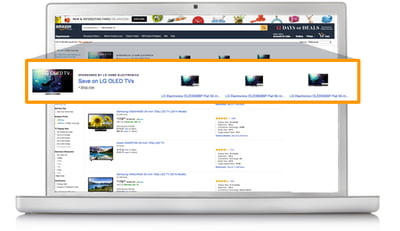 Since the advertisement is brand-focused, it includes a link that takes the customer to a custom landing page or the brand's own Amazon Store. Within the Amazon Store, customers can browse only the products of a specific brand, and the brand owner also chooses what they want to feature in their Amazon Store. And best of all - it's free from competitors' products and advertisements.
Since the advertisement is brand-focused, it includes a link that takes the customer to a custom landing page or the brand's own Amazon Store. Within the Amazon Store, customers can browse only the products of a specific brand, and the brand owner also chooses what they want to feature in their Amazon Store. And best of all - it's free from competitors' products and advertisements.
Products advertised through Sponsored Brands must be new products and not fall under the adult, used, or refurbished categories. The parties allowed to use Sponsored Brands are professional sellers in the Amazon Brand Registry program, vendors, book vendors, and agencies. Sponsored Products appear at the top of search results, alongside or within search results.
Where Do Amazon Sponsored Brand Ads Appear?
- Amazon Sponsored Brand Ads appear in prominent locations across Amazon's platform, including:
- Search results pages: Typically, at the top of search results, above the organic listings.
- Product detail pages: These ads can appear on the product detail pages of related or competing products.
- Amazon Shopping App: Sponsored Brand Ads may also be displayed within the Amazon shopping app for mobile users.
These ads are typically in the form of a banner that showcases your brand logo, a customizable headline, and multiple products from your brand.
Who Can Use Amazon Sponsored Brand Ads?
Any registered seller or vendor in Amazon’s Seller Central or Vendor Central programs can use Sponsored Brand Ads. To qualify, your account needs to have an active catalog of products that adhere to Amazon’s advertising policies. Sponsored Brand Ads are typically available to sellers with an Amazon Professional selling plan or vendors in Amazon’s Brand Registry program, which allows for greater control and brand protection.
How Much Do Amazon Sponsored Brand Ads Cost?
Amazon Sponsored Brand Ads operate on a cost-per-click (CPC) model, meaning advertisers pay when someone clicks on their ad. The cost can vary based on factors like keyword competition, product category, and the targeting method. Amazon uses an auction system to determine which ads will appear, so advertisers set their own bids and budgets. The cost will depend on the bids you place for specific keywords, and competitive bids may result in higher costs for certain terms.
Why Use Amazon Sponsored Brand Ads
Amazon Sponsored Brand Ads are effective for boosting brand awareness and driving traffic to your Amazon storefront or specific product listings. These ads are especially useful for:
- Increasing visibility: By appearing at the top of search results, these ads help capture customer attention.
- Building brand recognition: They allow brands to showcase multiple products and their logo, which enhances brand awareness.
- Promoting a diverse product range: Brands can feature several products together, giving shoppers options and encouraging them to explore more.
Using Sponsored Brand Ads can help businesses stand out in competitive categories, foster customer loyalty, and boost both traffic and sales.
Creating a New Sponsored Brands Campaign
- Sign into your account.
- Select Campaign Manager.
- Click on "Create a new campaign".
- Choose Sponsored Brands.
- Complete Campaign Info:
- Provide a name for your campaign.
- Set start and end dates.
- Specify your daily budget.
- Select Your Creative Ad Format and Destination:
- Product Collection: Showcase a variety of products featured in your catalog.
- Store Spotlight: Highlight up to three pages from your Store to showcase your product range and brand.
- Video: Demonstrate your product in action for relevant to your target shopper.
- Choose a Targeting Strategy:
- Keyword Targeting: Specify keywords relevant to your target to help your products appear in shopping results.
- Product Targeting: Ads can be targeted based on categories or specific products, which can be further refined by brand, price range, or review ratings.
- Submit Your Campaign for Review
Best Practices for Amazon Sponsored Brand Ads

- Optimize your headline: Craft a compelling and relevant headline that speaks to your brand’s unique value proposition, capturing attention while aligning with customer search intent.
- Choose the right products: Select products that are high-converting or are a great representation of your brand. Featuring best-sellers or new releases can drive more engagement.
- Target relevant keywords: Use relevant and well-researched keywords to target the right audience. Utilize Amazon’s keyword suggestions or tools like Amazon’s Keyword Tool to find high-performing terms.
- Leverage custom images and logos: Use high-quality, eye-catching images and ensure your brand logo is included to make your ad more recognizable and professional.
- Monitor and adjust: Track the performance of your Sponsored Brand Ads. If certain keywords or products aren't performing well, adjust your bids, keywords, or product selections accordingly.
- Test multiple variations: Experiment with different headlines, images, and keywords to see what resonates best with your target audience. Continuous testing can help optimize your campaigns for better results.
These practices will help improve the effectiveness of your Amazon Sponsored Brand Ads and maximize your advertising spend.
Amazon Sponsored Display Ads

Amazon Sponsored Display Ads help you engage customers across Amazon and beyond, targeting shoppers both inside and outside the platform. These ads provide an opportunity to retarget potential customers and increase brand awareness by reaching a broader audience.
What are Amazon Sponsored Display Ads?
Sponsored Display promotes a single product and targets customers based on their shopping activities within Amazon, regardless of whether a product is viewed or purchased. It does not use keywords for your product but one of two different targeting options: Product Targeting or Audiences. Automation and machine learning drive sales of these promoted products.
With Product Targeting, a product is promoted among audiences actively researching similar products or categories. These Sponsored Display advertisements will appear on Amazon product detail pages and/or search results pages.
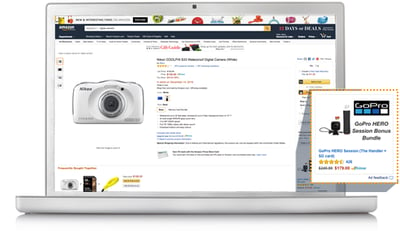 Advertisements with the Audience targeting option appear on the Amazon home page, product detail pages, product search results pages, and third-party websites and apps.
Advertisements with the Audience targeting option appear on the Amazon home page, product detail pages, product search results pages, and third-party websites and apps.
A comprehensive list of products that can be promoted is on the Amazon website. Prohibited products for Sponsored Display advertisements include adult products, alcohol, prescription drugs, and devices, as well as weapons such as pepper spray, fireworks, and airsoft guns. Sponsored Display is only available to parties in the Amazon Brand Registry, vendors, and agencies with clients who sell products on Amazon.
Where Do Amazon Sponsored Display Ads Appear?
Amazon Sponsored Display Ads appear across various locations within Amazon's ecosystem, and even beyond Amazon itself to help reach potential customers across the web. These ads can be displayed in:
- Amazon product detail pages: Sponsored Display Ads may appear on product detail pages to target customers who are browsing similar products.
- Amazon's homepage and search results pages: These ads can be shown to customers who are searching for relevant products, based on their interests or behaviors.
- Third-party websites and apps: Sponsored Display Ads can also appear on third-party websites and apps that are part of Amazon’s advertising network, allowing you to target customers outside of Amazon’s platform.
- Amazon's mobile app: Ads can also appear in the mobile shopping experience, increasing visibility to users shopping via the app.
Who Can Use Amazon Sponsored Display Ads?
Any Amazon Seller or Vendor enrolled in Amazon's advertising platform can use Sponsored Display Ads, provided they meet the eligibility requirements. This includes:
- Sellers in the Amazon Seller Central program with an active Professional Selling Plan.
- Vendors in the Amazon Vendor Central program.
- Amazon Brand Registry participants: Those with products enrolled in Amazon’s Brand Registry have more access to advanced targeting features for Sponsored Display Ads.
These ads are available to both new and established sellers and vendors who want to engage audiences outside of the standard search results.
How Much Do Amazon Sponsored Display Ads Cost?
Amazon Sponsored Display Ads operate on a cost-per-click (CPC) model, meaning you pay only when a shopper clicks on the ad. The cost depends on various factors:
- Bidding: You set a bid for how much you're willing to pay per click. The higher your bid, the more likely your ad will appear.
- Competition: The cost can vary depending on the demand for the targeted keywords or audience segment. Competitive categories may have higher costs.
- Targeting options: Certain targeting options, such as targeting audiences outside Amazon or specific product categories, may cost more.
While costs are typically manageable, it’s important to set a budget and bid strategy that aligns with your goals to maintain control over spending.
Why Use Amazon Sponsored Display Ads
Amazon Sponsored Display Ads are a powerful tool to engage shoppers and increase conversions across multiple stages of the buying journey. Here are the key reasons to use them:
- Increase product visibility: Sponsored Display Ads show up across Amazon and third-party websites, reaching potential customers both within and outside of Amazon.
- Retargeting: These ads allow you to target people who have previously visited your product pages or shown interest in similar items, encouraging them to return and complete their purchase.
- Broader audience reach: You can target specific audience groups beyond just the search results, including those who are actively browsing competing products or looking at similar categories.
- Cost-effective: With flexible CPC bidding, you can control your advertising budget and adjust bids based on your desired outcomes, making it a cost-effective option for many sellers.
Configure your Sponsored Display Ads Campaign
- Campaign name: Choose a descriptive name for your campaign that includes details about the advertised products and targeting approach.
- Start and end dates: We recommend running your campaign continuously without an end date to prevent it from abruptly stopping. Sales attributed to clicks or views on your ad may take 7-14 days to materialize, so allowing your campaign to run for a few weeks is crucial to see results.
- Budget: Choose your daily budget and adjust it as needed. Once your campaign exceeds its daily budget, your ads won't be eligible to run until the budget resets at midnight.
- Create an ad group: Use ad groups to organize, manage, and track the performance of your products within your campaign. Sponsored Display supports one ad group per campaign, where products share the same bids and targets (products or audiences).
- Choose your targeting tactic: Select between two targeting tactics: product and audiences.
- Product: Target product ads that may appear in various placements on Amazon to reach shoppers actively considering similar or complementary products and categories.
- Audiences: Target shoppers who have visited your product detail pages, similar product detail pages, or relevant categories on Amazon.
- Select products to advertise: Add your top-performing products from Sponsored Products and Sponsored Brands campaigns, ensuring you have at least 10 well-performing products in your campaign.
- Select your bid optimization strategy: Based on your preferred pricing structure, choose between the CPC or vCPM model and adjust bids accordingly for maximum click or view performance.
- Launch your campaign: Let Sponsored Display automatically generate your campaign creative to drive conversions or product consideration.
Best Practices for Amazon Sponsored Display Ads

- Use engaging and high-quality images: To grab shoppers' attention, use eye-catching product images that are clear and professional. Images should showcase your product in the best possible light.
- Leverage retargeting: One of the key strengths of Sponsored Display Ads is their ability to retarget shoppers who have previously visited your product pages or similar products. This is a highly effective way to increase conversion rates.
- Segment your audience: Make sure to define the right audience segments based on interests, demographics, or shopping behaviors. Use Amazon’s audience targeting features to refine your audience and ensure you're reaching the right customers.
- Monitor performance regularly: Keep track of how your Sponsored Display Ads are performing by reviewing metrics like impressions, clicks, and conversions. This data will help you make informed decisions on optimizing your ads.
- Experiment with different creatives: Test different headlines, images, and calls to action (CTAs) to see which combinations perform best. Continuously refining your creatives can improve the effectiveness of your ads over time.
- Optimize bids and budget: Adjust your bids based on the performance of your ads. If an audience segment or keyword is performing well, consider increasing the bid to maximize exposure, but be mindful of your overall budget.
By following these best practices, you can maximize the effectiveness of your Amazon Sponsored Display Ads, driving higher traffic and sales for your products.
Get Started with Amazon Advertising Today!
With Amazon and ecommerce shopping growing by leaps and bounds, staying on top of crucial ad opportunities is vital for any well-run business. We hope this summary of Amazon's different ad types was helpful.
Be sure to speak to an expert who can help your business with your ecommerce and marketing needs. We can help you with Amazon ad types and everything digital marketing!





