What You’ll Learn
- How to get started with video marketing on a budget
- The difference between marketing with a video and marketing a video
- Free and low-cost tools to help you shoot, edit, and publish videos
- Seven types of videos you can produce without professional help
- Practical tips to make your videos look polished without gear that costs a fortune
- Where and how to share your videos for the most impact
- How to write strong calls-to-action that drive engagement
Editor's Note: This post was originally published in November 2013 and has been completely revamped and updated for accuracy and comprehensiveness.
Marketing videos are a popular medium among users and are growing in importance for businesses. A video is five times more memorable than words. According to statistics in the industry, 85% of businesses are using video as a marketing tool, and 92% of marketers who use video say it's an important part of their marketing strategy.
If you missed it, we previously hosted a webinar on the 6 Ways to Use Video Marketing Across Your Business. You can catch up on the webinar recap here.
What is Video Marketing?
Video marketing can be divided into two sections: marketing with video and marketing a video.
Marketing with video: the video is part of a marketing campaign, used in newsletters, campaign pages, and social media. The main purpose of the video is to explain product features. This type of video production is targeted to warm contacts, i.e., those who are already familiar with your brand and have subscribed to your newsletter, signed up for a webinar, and joined your social media platform.
Marketing a video: used for branding and product launch. The video is created to distribute viral videos. Usually, the content is more entertaining and includes fewer technical aspects. The video is distributed on different video-central channels (YouTube, Vimeo, Flickr) and on social media platforms (Facebook, Twitter, Instagram, LinkedIn, Pinterest).
| Start with what you already have. Use your smartphone, free editing apps, and natural light to create your first few videos before investing in new equipment. |
YouTube

YouTube is the world’s second most visited site worldwide, after Google. It’s also the second-largest search engine. As a marketer, you should see this as an opportunity where you can reach your target audience, create your YouTube channel, and offer users what they are looking for. YouTube statistics are impressive:
- 500 hours of videos are uploaded to YouTube every minute worldwide
- Over 1 billion hours of videos are viewed every day
- Over 2.70 billion monthly YouTube users per month
- 90% of US digital video content viewers use YouTube
- 87.35% of YouTube visits come from mobile devices
| Did you know? Over 1 billion hours of video are watched on YouTube every day. That’s a massive opportunity to reach an audience already searching for content like yours. |
Why Video Marketing is Worth It
Video grabs attention fast. It’s easier to understand, remember, and share. People watch videos to learn about products, compare options, and decide what to buy. In fact, 89% of people say they want more video from brands.
Video also helps you show up in search. Pages with video are more likely to rank on Google. And if you use it in email, it can boost click rates by up to 3x.
It works across the buyer journey. You can use it to introduce your brand, explain a service, or close a sale. If you're using videos, you're already ahead of competitors who aren't taking advantage of this powerful format.
What Type of Video to Produce?
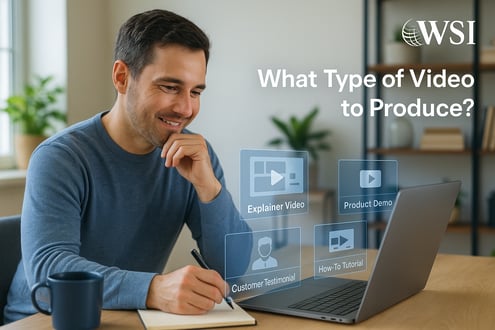
Now that the video potential is clear, the next step is to choose what type of video to create. Don’t hesitate if you haven’t created any videos before. It doesn’t mean you need acting skills worth an Oscar or a Hollywood script. All you need are video goals, an idea, and production tools to create an effective video.
If you have a small budget, you can create a budget video with your own resources. You need a video camera, natural light, and a microphone. Use a creative co-worker to write the script and work out the video conception. You can choose between four types of videos that are easy to create on your own:
- Product video
- How-to
- Thought leadership video
- News story
Businesses with bigger budgets can afford to outsource more ambitious video creation. These styles of videos have high-quality video and artistic value since they are produced by a professional team:
- Entertaining/creative video
- Linkbait
If you have a tight budget, it doesn’t mean you have to discount video marketing. You don’t need a blockbuster budget to create something that connects with viewers. Use free tools and practical creativity to get access to affordable resources like:
- Skype, Google Meet, or Zoom
- Facebook Live
- Instagram Stories or IGTV
Option One: The Product Video
The purpose of a product video is to introduce the features of the product/service. Product videos explain product's peculiarity and give an extra boost for your target audience to buy the product.
Option 2: The How-To Video
Explainer video content is very popular on YouTube. It’s a great video type to build your brand's target audience. Videos focus on, as the name suggests, how to do something. These videos are not about product features, but instead share knowledge and value. The focus is not on sales but on creating trust.
Option 3: The Thought Leadership Video
Like how-to videos, thought leadership videos help to improve brand value. The purpose is to share your expert knowledge in your field. Thought leadership videos are great for earning quality links.
This can be a more time-consuming type of professional video to create. If you want to learn more about how to create your own thought leadership content, check out this video from Vidyard (a WSI partner!) to learn more about it:
Option 4: The News Story Video
A news story is basically a press release in video format. Video gets more attention, and it’s more likely to get on news site columns. News stories are quite similar to thought leadership videos, with more focus on topicality.
Option 5: The Creative Video
Creative videos are created to boost the viral effect and get maximum attention. Creative videos can be uploaded on various social platforms to encourage sharing.
Option 6: The Linkbait Video
Linkbait videos are targeted to a niche, and they are created to generate links. Video content offers great value for those who are interested in a particular topic and can earn natural links.
Option 7: The Social Media Video
A great tool for a creative style of video on a zero budget. You can choose between different filters and add a perfect mood to the video. You need a smartphone with a decent camera and a bit of creative thinking to create something awesome.
Video Call-To-Action

To get the maximum effect on your video production, add:
- Social media follow: give viewers a reason to follow your YouTube account (e. g. weekly news stories or Q&A column).
- Like/add to favorites/share: ask viewers to share and like your videos. Sometimes asking is all you need, so don’t be modest!
- Comments: encourage viewers to comment and ask questions. Why not make a statement to cover the most interesting questions in your upcoming video?
- Graphical elements: add the company logo, elements, and a website link to the video “end slate” to direct viewers to your homepage.
Check out this link for some ideas to get started on writing awesome CTAs. And if you're a CTA champ and you're looking for ideas to take your videos to the next level, check out our post on 5 Ways to Spice Up Your Video Marketing.
Create Professional Videos Without Breaking the Bank
Video marketing is not rocket science. You can master video creation with simple resources. Choose the video format you would like to create and have fun. All you need is a bit of creative thinking, some practice, and a place to shoot, and you are ready to create an amazing video to spice up your content!
For additional video marketing resources, download our video marketing guide or talk to us today. Start creating high-quality videos on a budget!
| Remember: great video marketing is about creativity, not cost. Focus on clarity, storytelling, and connection. Authentic videos often perform better than polished ones. |
FAQs about Video Marketing On a Budget#1. Can I create quality videos without professional equipment? Yes. Many successful marketing videos are shot using smartphones. Focus on good lighting, clear sound, and a steady frame. Free or low-cost editing tools can help polish the final result. #2. What kind of videos are most effective for small budgets? Short, informative videos work best. Think product demos, customer testimonials, or behind-the-scenes clips. They’re quick to produce and build trust without heavy production costs. #3. How often should I post new videos? Consistency matters more than volume. Even one well-made video each month can help maintain engagement and grow your audience if it’s valuable and shareable. #4. Where should I share my videos? Start with free platforms like YouTube, Facebook, LinkedIn, and Instagram. Each has a unique audience, so tailor your captions and video length to fit the platform. #5. How can I promote my videos without spending much? Use your existing audience. Share videos in email newsletters, blog posts, or across your social media channels. Encourage employees and customers to share them too. #6. Are paid ads worth it for low-budget video marketing? Yes, but start small. Even a modest ad spend on Facebook or YouTube can help test your audience and see what content performs best before investing more. #7. Do I need to hire a videographer? Not necessarily. Many small businesses handle filming in-house using simple tools and online tutorials. You can always bring in a professional later as your budget grows. #8. What’s the most important thing to focus on in low-budget video production? Video marketing on a budget works best when you focus on storytelling. A clear, authentic message will always matter more than fancy visuals. People connect with genuine stories about your brand, product, or team. |







