Google has released the new Chrome browser version 62, which is estimated to affect 60% of Web browsers. One of the primary focus of this update is a warning related to missing or improperly configured security certificates. Users who access any website, which does not have an HTTPS certificate installed, will be notified that the website is considered “Not Secure”. This means that if a website does not have a properly set up or configured security certificate, there can be negative rank and organic traffic consequences as this warning will undoubtedly have an impact on visitor behavior. Many consumers will conclude the site they are accessing is corrupt or suspicious and navigate away. This will ultimately cause a decrease in customer trust, loyalty, rankings, traffic, and conversions. As the Google algorithm measures and ranks sites based on “bounce rate”, “page speed” and secure HTTPS status, inaction will have a substantial negative influence on your current SEO strategy. It is in your best interest to make sure you follow the right steps to implement a security certificate and include a post-implementation analysis to ensure proper re-indexing by Google.
gShift has created an infographic outlining some basic facts about website security and highlighting common missteps to consider when moving forward with HTTPS. Have a look:
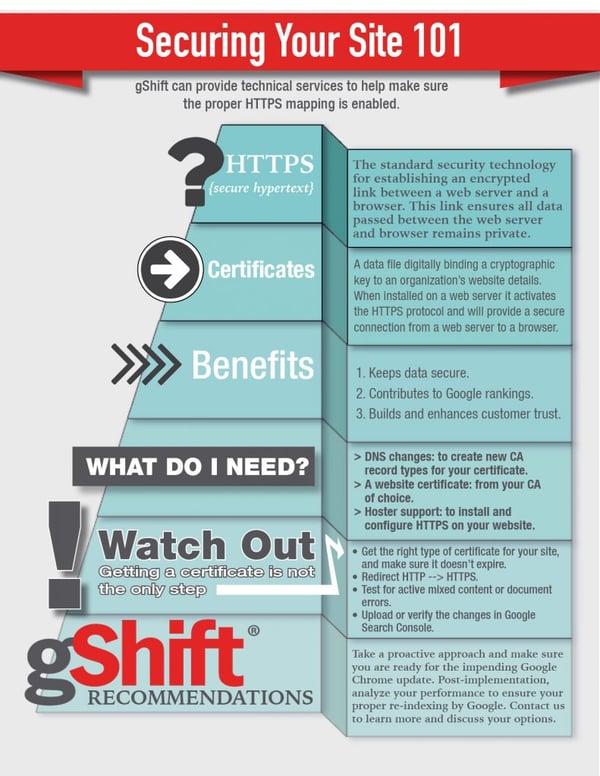
Contact your local WSI Consultants to ensure your site is secure and more about the services we can provide through our partnership with gShift.
.jpg?width=70&height=70&name=Vicky%20Lawrence%20(gshift).jpg)
%20(1)%20(1)%20(1).jpg?width=558&height=301&name=Securing-Your-Site-101-1-1-Resized%20(1)%20(1)%20(1)%20(1).jpg)




